PriceMole Developer Update March 2022
Here at PriceMole, we listen and we care. We are excited to share our new features! Let’s check out what's new and improved!
Due to recent changes in the Shopify Products UI, PriceMole needed to make some quick changes to allow the app to continue to function as expected. Our dev team worked on these immediately. Making slight changes to the app that will give you a better and more user-friendly experience.
Newest Release!
This most requested feature is finally here!
1. Filters for Tracked and Untracked Products
You asked for it and we did it! You can now filter the tracked and untracked products in a very convenient way. Under the Product Tab, PriceMole will instantly let you filter and view the tracked and Untracked.
2. Filter the products that are published only

Recently, Shopify changed the product UI for store owners, allowing store owners to change product status from draft, to active and archived.
Often, however, what is seen in the Shopify interface when you edit a product is not exactly the same as what is happening in the backend - or the Shopify API. When a product is set to draft it is automatically removed from an online store. At PriceMole, we rely on the availability status to filter products within the app. However, these new changes cause the products to be untracked when they are set to draft in Shopify.
All ACTIVE products had a published at date in the API. This means the product is published. And if the product is not published, we ignore it and remove it from PriceMole.
Now, a product that is set to DRAFT, or active but with NO ACTIVE SALES CHANNELS has a published_at date that is blank, meaning the product is not published.
So unpublished products will no longer be removed when the published at date is set to blank, and they will remain tracked in PriceMole.
Filter for published ON Products
For any new Installs
All products are now pulled into PriceMole from Shopify by default - that means unpublished too (so draft and active product with no active sales channels. If you click published only - it will filter only active products with active sales channels and hide all the unpublished products.
For existing clients
Nothing changes
- If you want all your unpublished products visible in the app right away, please contact us and we will backfill the data for you - it requires us to set a published date for any unpublished products.
- If you do not want all your unpublished products pulled in right away they will slowly all get added to in PriceMole as they are updated in Shopify and you can filter just the same.
3. We changed the Email Subjects

You can now easily recognize PriceMole email notifications. From no_reply is now PriceMole.This also allows you to interact with us more quickly now. Have a question regarding a notification, a strategy, or a competitor? Simply reply to the email and we can review it right away!
Did you know over 70% of online retailers are monitoring their competition manually? Taking that into consideration with a concrete example:
5000 x 10 competitors to monitor at 1-minute average = 833 hours of work = 34 days = just over a month to check everything once.
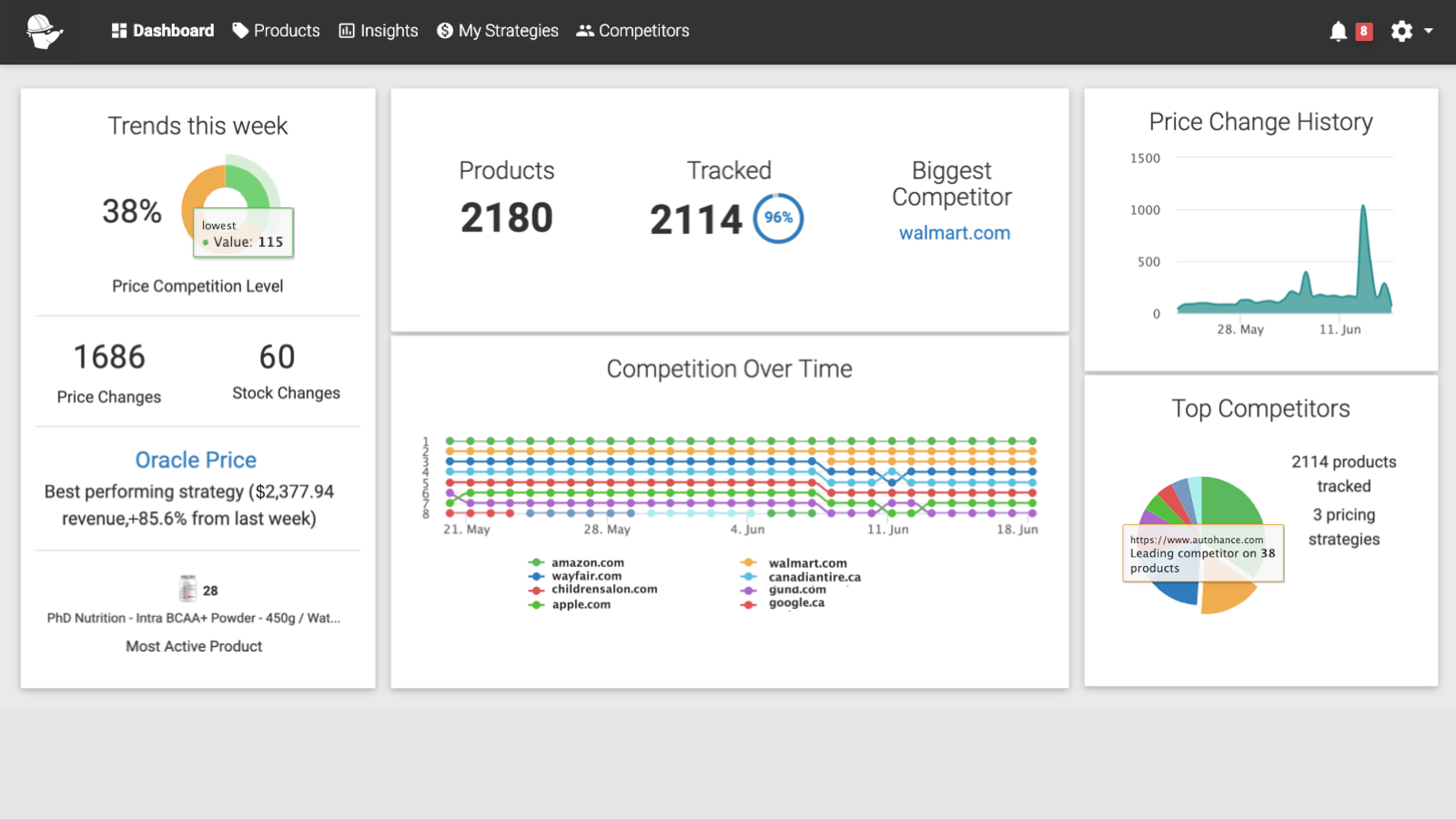
But with automated Competitor price tracking and competitor price monitoring software like PriceMole, this can be done every 6 hours or more.
Competitor price tracking and competitor price monitoring software like PriceMole works around the clock, allowing you to outperform your
competition on weekends and holidays, even while you sleep! ____________________________________With PriceMole, you always know what your competitors are up to. Notification alerts and reports will keep you informed of any changes to prices you are tracking. Pricing strategies will automate your response and keep your prices competitive. Contact us for more details!