Developer Update: 7 New PriceMole Features May 2021
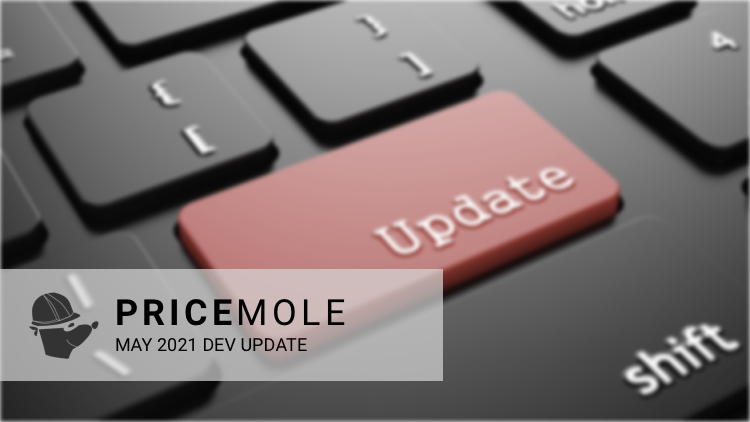
We are constantly working to improve your PriceMole experience. We add new features to PriceMole regularly to give you a better experience and fix some issues. These updates explain what's new and improved.
#1 Recrawl your URLs at any time!

This highly requested and much-anticipated feature is finally here! Have you seen a price in the app that got stuck or delayed from updating? Did the price change to a crazy new sale, and you don't want to wait to update for another hour?
No need to wait anymore! You can now click refresh to revisit the URL and check for price updates. On the product page view, you will see the Refresh button. PriceMole will instantly review the page and try to update the price. If the price does not update within 5 mins, you can try again. If the price is still not updating, there may be an issue; you can report the URL, and our team will have a look and fix it ASAP (usually within 2 hours!).
Refresh limits per plan:
- Solo: 10 URLs
- Team: 50 URLs
- Professional: 250 URLs
- Business: 500 URLs
Contact us to increase limits on your plan and budget!
#2 More Communication! Chat with us about issues directly when reporting URLs
![]()
Have you seen an incorrect competitor's price, or is the competitor showing in stock when the product is sold out?
- You can now specify the reason as to why you're reporting a URL or even add a specific note. Our team will have a look and fix it ASAP (usually within 2 hours!).
- Our team will have a look and fix it ASAP (usually within 2 hours!).
- Find out the status of the reported URL! Check out the Notifications.
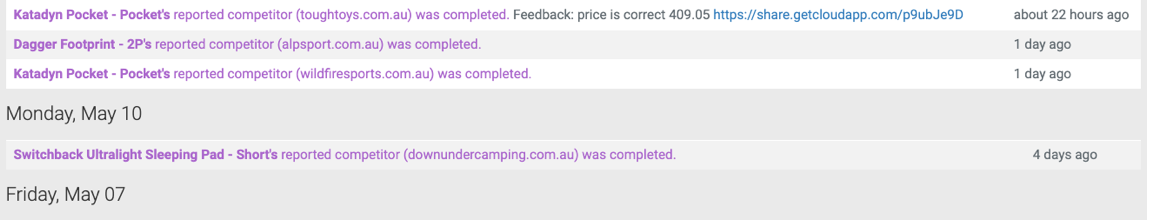
What happened to the reported URLs? Check out the Notifications! Developers will be leaving their Feedback on issues, known concerns, fixes, updates, ideas, and more!
#3 Interactive Price Change History Graph!
![]()
Have you ever received a price change email notification and wondered if it's possible to view notifications by a specific date?
In PriceMole, you can now click any date in the Price Change History Graph, and it will take you to a filtered view by specific dates. You can view all of the competitor price and stock changes, automated changes from strategies, and even pages that have become unavailable.
A well-informed YOU will be able to adjust your strategies, automate your responses, and race ahead of your competitors!
#4. We have the data! Highest/Lowest All-Time Price
![]()
What's the highest price product X sold for this year? Over the last four years? What's the cheapest? What day of the year was this? And how do my prices compare?
Dates help us determine trends and help us predict when prices might increase or decrease. These stats will allow you to get a glimpse of the lowest and highest all-time prices from your competitor compared to your own, allowing you to note price trends at a specific date or time of year, allowing for a quick actionable the next time this date comes around!
#5. Added a column for VENDOR in the new version of export

PriceMole already lets you search by VENDOR within the app, and now when you export your data, VENDOR data has been added as a column to sort the file by VENDOR quickly.
#6. Price Trend Interactive Graph by Price Competition Level

Click on the Price Competition Level Graph to see a filtered view of comparisons for each trend. You can filter by not lowest or lowest, allowing you to compare prices. It will enable you to find competitors' sales or even pricing anomalies!
#7 Fully Customizable PriceMole Competitor Widget!

Show your customers what you already know and why they should buy from your store. They no longer need to shop around and compare prices. With the PriceMole app, they will always have the peace of mind they are getting the best price!
The widget is customizable in terms of what it displays, how it looks, and its location on your website. You can fully customize the widget styles and colors via CSS in your store theme. If you are not comfortable editing Shopify theme code and have specific style changes in mind, we are happy to help add them for you! Ask us about it!
Coming soon!
Interactive graph! Filtered Products page by tracked and not tracked products.

We understand that it's hard to find your tracked products on a single page, especially if you have thousands of products. As a loyal PriceMole Partner, we heard your request, and that is why we are making it possible for you to view filtered products by tracked or not tracked.
Quickly find tracked products you want to modify, add new competitor URLs, delete competitors, change strategy, and more!
Exclude your store from the suggested competitors
Your site may come up multiple times as one of the suggested competitors when using the Automatch Results in PriceMole. SUGGESTED competitors are found using the product name, SKU, and image. Results will vary based on product category, retrieving the data from our database, and a quick web search.
You will now have the ability to exclude your domain name, giving space for other sites to be discovered by PriceMole's Automatch!
With PriceMole, you always know what your competitors are up to. Notification alerts and reports will keep you informed of any changes to prices you are tracking. Pricing strategies will automate your response and keep your prices competitive. Contact us for more details!